Internal linking is helpful for better representing your website architecture to Google. It connects one blog page to another. However, manually finding internal linking opportunities can be very hectic if you have a large website.
There are many tools available that can help you find internal linking opportunities within your blogs. These tools are beneficial for large websites. These tools are helpful if you run a blogging or news-related website.
Importance of Internal Linking Tools
Internal linking tools help us connect our blog posts effectively. They make it easier to find the best connections between different articles.
Internal links are beneficial for the following reasons:
Improve User Experience
When users visit our blog page, they do so to get detailed information about the topic they’re searching for.
Adding internal links that help users understand the content ultimately improves their experience.
Moreover, it will increase the dwell time. This can help improve our website’s performance in the SERPs.
Boost Page Authority
Adding internal links to the page can help increase the page authority of the connected blog pages.
Have you heard about Link Juice?
Link juice is the term for the authority that passes from one page to another when clicking on a link.
When a user clicks on a link on your blog page, it passes some juice to another blog page, thereby improving the linked page’s authority.
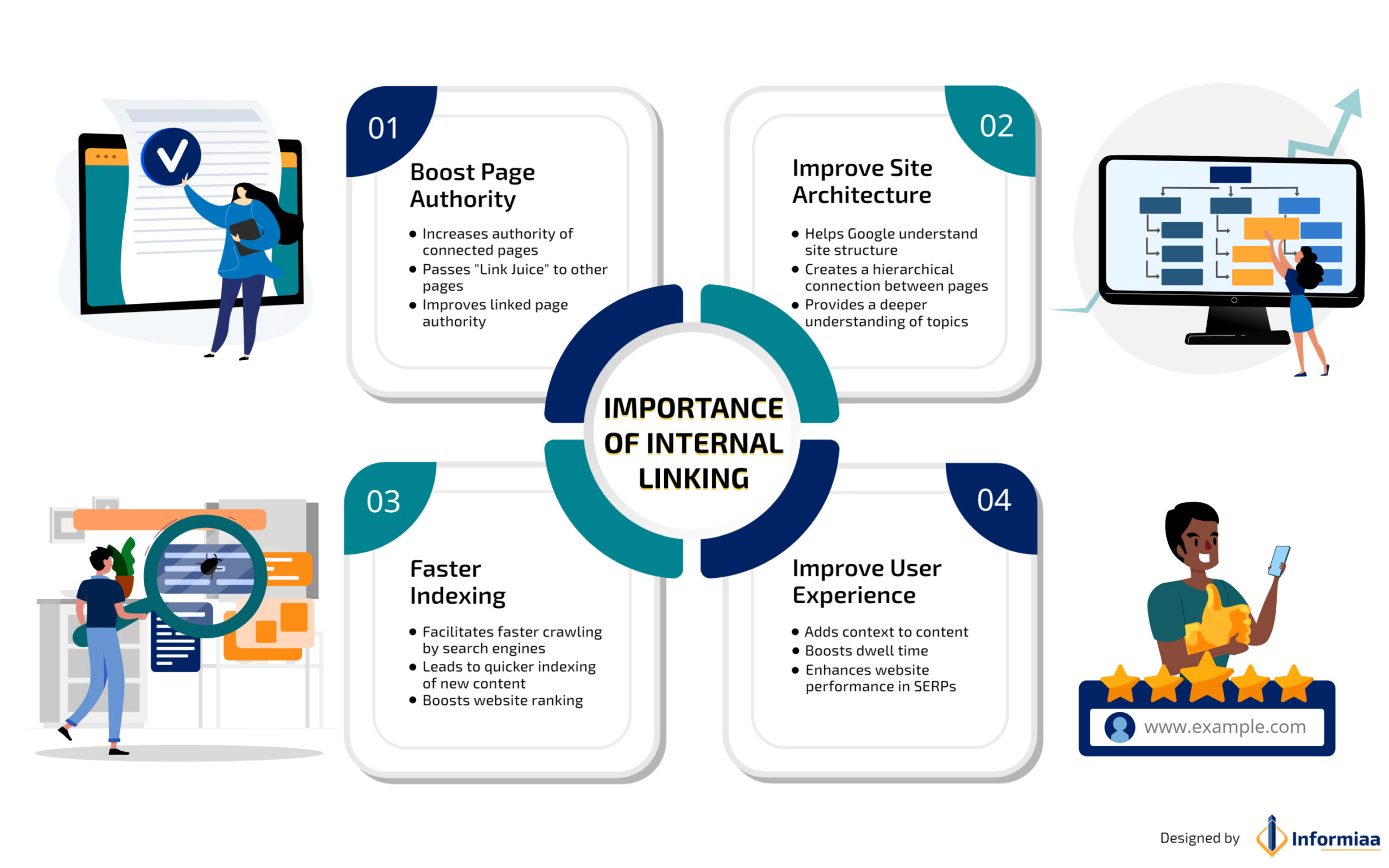
Improve The Site Architecture
Internal linking helps Google understand your site’s structure. When you link one article to another, it makes a hierarchical structure.
This can lead to a better connection between your blog pages and a deeper understanding of the topic.
Faster Indexing
Crawlers often crawl your indexed website pages. If you add internal links to your indexed page, the crawler can find your other pages through the hyperlinks.
Internal links help search engines crawl and index your new content more quickly, boosting your website’s ranking.
As per the SEO testing, three internal links on the blog page provide equal value to the one backlink.
Google also stated that adding more relevant content links between your blog pages benefits your website. As a result, the page will get a higher ranking in the SERPs.
Useful Internal Linking Tools For SEO
Below are the best internal linking tools that can assist you in finding link opportunities on your blog page. Moreover, these tools will boost your SEO score.
Link Whisper
Features
- You can get automatic internal link suggestions for your blog.
- You can even find and build link opportunities in the old blogs that need more.
- It also suggests orphaned pages (blogs with no incoming or outgoing links).
- You can build automatic links for the keywords of your choice.
- It provides a report that includes internal and external links, broken links, 404 errors, and posts that need more links.
- Find an opportunity to fix a broken link.
- You can add target keywords for better internal links.
- You can analyze traffic data in the Google Search Console.
- If you have multiple sites, you can also receive suggestions from those sites.
- Link Whisper is also available as a WordPress plugin.
Note: Link Whisper integrates with WordPress websites only. You will need other link-building tools if your website uses a different CMS.
Pricing
For a single site license – $97 per year
For three site license – $137 per year
For ten site license – $187 per year
Also, Link Whisper provides plans for more than 10 sites.
Link Whisper provides a 30-day money-back guarantee to all their users.
You can contact them through the mail for any queries.
AutoLinking AI
Features
- AutoLinking.ai suggests automated internal links.
- It uses semantic analytics to find the closest or semantic anchor text to add the link.
- The tool also provides a feature to rewrite anchor text using AI to create contextual anchor text.
- They use NPL (Natural Language Processing) to auto-generate anchor text. Also, rewrite the sentence to add the generated anchor.
- You can control which articles, categories, or tags to internally link.
- The tool also provides a backup facility for pre-internal linked articles.
Note: AutoLinking.ai currently integrates with WordPress sites only. They are working on making this available for other sites as well.
Pricing
AutoLinking AI charges based on articles.
You can get 100 credits for $25, which allows for 100 articles.
AutoLinking AI does not offer a free trial, but the demo videos can give you an idea of how it works.
You can get a refund until they process your order.
The best feature of AutoLinking AI is the semantic anchor text suggestions, which can be helpful from an SEO perspective.
Yoast SEO
Features
- Yoast SEO is a WordPress plugin that provides suggestions for internal linking.
- Yoast SEO suggests the related blogs.
- Yoast SEO suggests the best linking opportunities with the help of the Insights tool.
- You can directly copy and paste the links without leaving your blog editor.
- It also displays incoming and outgoing links to the blog.
- Yoast SEO scans orphaned blog posts and provides the best suitable linking suggestions.
- You can also use the Yoast SEO plugin in Shopify.
- Yoast SEO provides its users with a 30-day money-back guarantee.
Pricing
Yoast SEO provides a variety of plans.
The most popular one is Yoast SEO Premium, which costs around $99 for one year.
You can access additional SEO-enhancing features, 24/7 support, and all the Yoast SEO Academy courses.
The free version of the Yoast SEO plugin does not support the internal linking feature.
All in One SEO
Features
- The All in One SEO makes adding internal links to your blogs easy, helping search engines and users find your content faster.
- It automatically creates internal linking reports to analyze the linking opportunities and where you can improve.
- You can view orphaned pages in the report.
- All in One SEO provides the linking suggestions in one place.
- You can directly add and dismiss internal blog links in just one click.
- You can also edit the anchor text from the All in One SEO dashboard.
- It also provides a 14-day money-back guarantee.
Pricing
There are four significant plans available in the All in One SEO.
Elite
The premier solution for agencies – ₹3,750 per month
You can use the Elite plan on 100 websites.
Pro
Everything you need to do SEO the RIGHT way – ₹2,500 per month
The pro plan is best for you if you want to do SEO for 10 websites.
Plus
Great for businesses who want to do more -₹1,250 per month
A Plus plan is available for the 3 websites.
Basic
Essential tools to improve your SEO ranking – ₹625 per month
A basic plan is best for you if you handle only 1 site.
All in One SEO is the best plugin for your WordPress site to handle your on-page SEO.
LinkStrom
Feature
- LinkStrom is an AI-based tool that analyzes your website content and suggests internal linking opportunities for your content.
- You must accept the suggestions to place the link in your content.
- LinkStrom also provides link reports for your site, which helps you maximize your site’s performance.
- LinkStrom guides you in fixing internal linking issues like broken links, redirections, nofollow, etc.
- It integrates with Google Search Console to provide more insights.
- You can analyze your anchor text in LinkStrom’s anchor report.
- LinkStrom provides a free trial without giving credit card details.
- You can use LinkStrom on any CRM or coding-based website.
Pricing
VAT (Value Added Tax) may apply above the price in all pricing plans.
LinkStrom provides three pricing plans, which include unlimited projects and a website.
This pricing difference depends on the URLs.
Small
Under this plan, you can get features for 1000 URLs for $30 per month.
Medium
The medium plan gives you all the features for 5000 URLs for $60 monthly.
Large
The large plan provides features for 20,000 URLs for $120 per month.
Beki AI
Features
- Beki AI is an AI-based internal linking tool.
- You can add your website and get all the insights on Beki AI’s dashboard.
- Beki AI provides you with all your internal link opportunities in one place.
- It also integrates with WordPress and the Google Search Console.
- You can use Beki AI in any other CRM as well.
- Beki AI suggests the perfect, partial, and contextual-based anchor text.
- You can also edit content from Beki AI’s dashboard.
- Beki AI gives you a detailed report about the links and displays the opportunities.
- It also monitors link health (redirected links and broken links).
Pricing
Beki AI has four pricing plans.
Free
In the free version, you can use Beki AI’s features for up to 100 tracked pages on one website.
It costs $0.
Starter
In the Starter plan, you can use Beki AI’s features for 3 websites with up to 1000 tracked pages.
It will cost you $9 per month.
Agency
You can get an agency plan for $49 per month if you run an agency.
It includes 10 websites and 5,000 tracked pages.
Pro
You can get a Pro plan to use Beki AI’s features on 30 websites with up to 15,000 tracked pages.
It will cost you $99 per month.
My Views on Internal Linking Tools
First, there are two primary purposes to consider. One is whether to buy a tool only for internal linking or one with internal linking features.
Link Whisper fits the position for internal linking purposes. It provides advanced features at a reasonable price.
If you want a tool that includes the internal linking feature and offers other benefits, the All in One SEO plugin is the best choice.
Conclusion
The internal linking process is quite hectic. Especially if you have a large website. But these fantastic tools help you out. Internal linking tools are beneficial for improving your position on search engines.
Moreover, these tools improve the internal linking structure by suggesting the best linking opportunities.
Try these tools and share your experiences in the comments.

